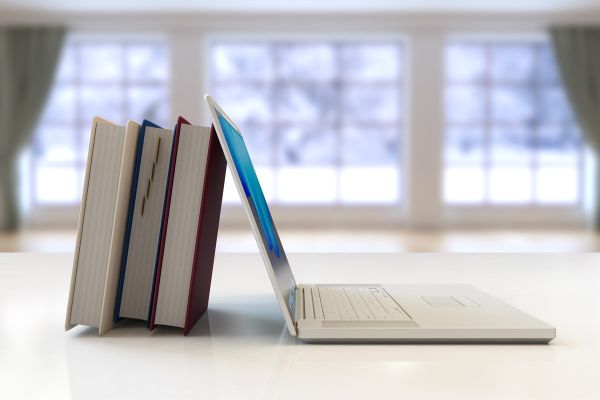Do you think your small business is at risk of being hacked? An overwhelming 87% of small business owners don’t think so. But, your business might be at risk more than you realize. About half of small businesses experience a cyber attack.
Small businesses are appealing to hackers. Small businesses typically have a moderate amount of data with minimal security. Hackers can use the stolen information to steal from many others.
Your business is at risk when you are unprepared for a cyber attack. Hackers can steal money, employee details, customer data, and vendor information. A data breach can damage your relationships with employees, customers, and vendors. And, approximately half of small businesses that have a cyber attack go out of business within six months.
Building up your small business cybersecurity is imperative. By using cybersecurity basics, you can prepare your business for cyber attacks.
Ways To Improve Small Business Cybersecurity
Use these five tips to better defend your business against cyber attacks.
Train Employees
Your employees should participate in your small business security plan.
Create a cybersecurity policy for your business. It should contain cybersecurity best practices that you expect employees to follow. Include procedures for keeping employee, vendor, and customer information safe. Your cybersecurity policy should also contain protocols that employees must follow in case there is a breach.
YOU MAY ALSO LIKE
Have employees create strong, unique passwords for each account. They should have a password for every desktop and mobile device they use, along with strong passwords for business accounts.
Whenever you can, have your employees set up two-factor authentication. This requires a two-step sign-in process that adds another layer of security to accounts. Employees will need access to another device or code to complete the sign-in process.
Send out regular computer security tips for employees, especially as you learn new things or set up new security processes.
Update Computers
You should regularly update your computers, including desktops, laptops, and mobile devices. Make sure your operating systems and web browsers are up to date to protect against the latest threats.
Regularly check for new versions of software, including security software. Any software that’s stored on your computer will need updates. Cloud software should be automatically updated by the provider.
If your employees use mobile devices for work, make sure they use updated apps, including a security app.
Create Backups
Regularly backup the information on computers. If the information is stolen or goes missing, you should have another copy somewhere else.
All important information should have a copy. For example, you might keep vendor information on your desktop. But, you might also have a copy stored in the cloud. Both copies should be secured. You can use encryption and passwords to protect all your important information.
Limit Access
Unauthorized people should not have access to company computers and accounts. Even a well-known, trusted person shouldn’t be allowed to access computers and information that they are normally unauthorized to use. For example, you shouldn’t let a client borrow a company laptop to look something up.
Employees of different ranks and positions might have different access to technology. Employees shouldn’t share information to their accounts. For example, an accountant shouldn’t share their small business accounting software password with a salesperson.
Have individual logins for employees whenever possible. This can help you limit the privileges of certain employees.
Secure Your WiFi
Your business’s WiFi can be an easy way to access data. Secure your WiFi so only employees can access it. If possible, set up the WiFi in a way that prevents employees from knowing the password.
If you want an open WiFi for customers to use, set up a separate network. Guests should not have the same WiFi access as employees. This will help prevent unwanted people from joining the business WiFi and accessing files.