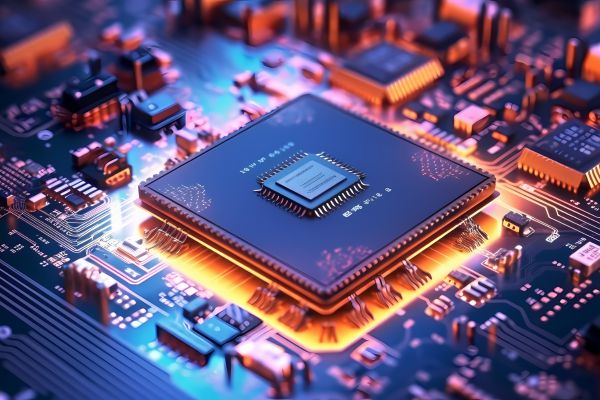Technology. Love it or hate it, it’s a necessary part of business today. Some business owners feel investing in technology is a waste of funds. Others think technology works well for other business owners, but can’t make it work for them. Here’s a list of the top 10 mistakes business owners make that leads to the cost of inefficient IT adding up. Read it and avoid the same pitfalls.
1. Is IT a part of your strategic business plan? If not, why not?
If not, your company will be unnecessarily challenged in meeting strategic goals.Technology is complicated, confusing and intimidating, but also closely tied to the success of an ever increasing number of businesses in today’s marketplace. All you need is a good IT Advisor to work with you, make recommendations based on your goals, and deploy those recommendations on time and on budget. Don’t think it’s important? Well let’s review that for a moment.
- Your client info is stored on computers
- Your sales efforts, leads etc are stored on computers and require advanced software to track.
- Your employees work on computers, and are more efficient with file and printer servers installed as part of the network.
- Your communications rely on email, antivirus software, cell phones and SmartPhones and syncing them all back to office computers and so on.
- All your data needs to be protected, backed up and available for recovery should disaster strike.
If you haven’t thought about just how important a regular IT audit & review is for your company, you’re leaving too much up to chance. IT is an integral part of your business. Give it the appropriate focus, budget and consideration and see how it can add value to the overall strategic plan.
2. Does your technology match your business plan or did you try to make your business plan fit with whatever technology you had?
If your growth strategy requires a team of independently operating sales reps, make sure your IT supports that in the most cost and time efficient way possible. If your work flow is more of a process that must go from person A to person B to person C, then your IT design should match your work flow. If it doesn’t, it’s costing you time and money.
Don’t make the mistake of making your business strategy fit into your existing IT set up. That could be a devastating move for your business. With the help of a trusted IT Advisor, you can find and implement solutions that support your business needs, add value to your company and simplify daily operations for your entire team.
3. Is Your Technology Secure?
- Your threats might include:
- A virus
- A network wide virus
- A fire
- The failure of your single back up drive
- Employee theft of data
And just plain ol’ we hack for the fun of it hackers Your technology should be secure. Many businesses under invest in this area and too many come to regret it. One unfortunate incident can prove to severely outweigh the cost of investing in appropriate security.
4. Are You Under Utilizing Technology In Your Business?
Have you purchased the right amount of technology or power for your needs? Are your processors slowing down your team? Is your server scalable? Do you continue to invest in an antiquated model when the cost/benefit ratio for a new system makes fiscal sense. Technology is an investment and can give your company a considerable competitive edge. Don’t overspend on unnecessary technology just because you are enamoured with “toys” – yes, this is the case with some rare folks. But do strike the correct balance that will give your business the IT power it needs to excel forward.
5. You bought what? How are you planning on using that technology?
You might be surprised to learn that there are cases of business owners purchasing technology and then never using it. It usually results from an impulse buy or a “sale” purchase. If your technology purchase was not part of strategic business plan, it may not fit in. If your technology purchase was the result of a sale, it may be the wrong technology. Even if it is the right piece of equipment or software, simply purchasing it doesn’t necessarily mean that you have thought enough about how to:
- Make it work with what you’ve already got
- How to properly install and configure it
- How to train your team on using it properly/to full potential
- Porting your data over to it…and so on.
Don’t be frivolous with IT purchases. Work with your IT Consultant to make planned purchases and implementations.
6. Don’t Get “Sold”
If you go out shopping for IT, or give most IT “departments” a budget, I assure you they will find something to spend it on. It may not be what your business needs, but they already have a “new”, “exciting” or “cutting edge” solution that they have been drooling over and dying to work with. Is it what best suits your needs? Maybe. Maybe not. Will it be the simplest most effective solution for your needs, and easy enough for all you employees to use? Are you sure about that?
It comes down to this: You don’t want business processes to fit in to your technology. You want the right technology to support your business processes in the most efficient way possible. An independent IT Consultant who won’t gain financially from a purchase recommendation is a wise choice here. Such an IT Advisor won’t “sell” you anything, but will help you navigate your options and purchase the IT you need.
7. Failing To Outsource
There comes a time in every new business when the cost benefit of managing your IT yourself diminishes to the point of no return. At that time, outsourcing might just be the sensible option. In mid size companies, outsourcing or having an IT firm on call as needed helps balance costs and necessary IT support. In a large company, outsourcing can significantly reduce the IT budget with Service Level Agreements.
Service Level Agreements are suitable for many companies, giving them a fixed cost for enough IT service to efficiently run their business. The best part is that Service Level Agreements cost a fraction of a full time IT employee. Be sure to explore this option thoroughly. Unless technology is your core service or product, your needs may best be served by an independent IT firm and a good Service Level Agreement.
8. Failing To Plan for the Worst
Disaster recovery is a term often used for cleaning up after a hurricane, tsunami or data loss. Albeit in different ways, all incidences are considered a disaster for those involved.
But data loss doesn’t just happen when a drive fails or becomes corrupted. Paper fades or goes up in a fire. Devices are stolen. Data Protection solutions help reduce such losses. Overall, a well thought out back up and recovery plan can be simple to implement and low cost to run. Not having a data backup and recovery plan is just too high of a risk. In some instances, it could mean the death of a business.
9. What’s Your IT Policy? How Many Hours Do You Want Employees On Facebook?
Endless of hours are wasted each day by employees who are the clock, but doing anything but business related work. Web surfing, IM, chatting, social media, online dating and personal email pervades the business landscape. You don’t have to be austere and cut it out completely, but you can monitor it, curb it and significantly reduce those lost productivity hours.
How about your company green policy and the environment? Is it important to you? Have you communicated that to your employees? Do they know not to print documents unless essential, to refill cartridges if possible, to recycle old electronics in appropriate ways?
Make it policy and it will stick. Whether it’s reducing wasted hours on social media or dating sites, or saving paper, your trusted IT Advisor can help you better manage your resources by implementing the right technology and policy.
10. Grow With It. Scale It. Upgrade. Keep Your Technology Up-To-Date.
Technology evolves faster and faster. Don’t buy in to the one sided view of “IT is a never ending cost with no return”. Rather, accept and plan for technology that will suit your purposes today but will also grow with you in future. Accept that upgrades are as essential as ongoing product development, sales training and team building. Avoid delaying upgrades until all your technology is obsolete and unsupported by your industry ( or the software industry), leaving you with an enormous upgrade bill due all at once.
Of course on the flip side of that token, don’t be the company buying up technology aimlessly. Your IT purchases should always be planned out and support your business model.
Adam Thorn has been helping business owners use technology for their ends for nearly 15 years. Adam is the Lead Technical Advisor and Managing Partner at Tucu.
Tucu is Tech U Can Use.
Easy, Painless, Stress Free IT.